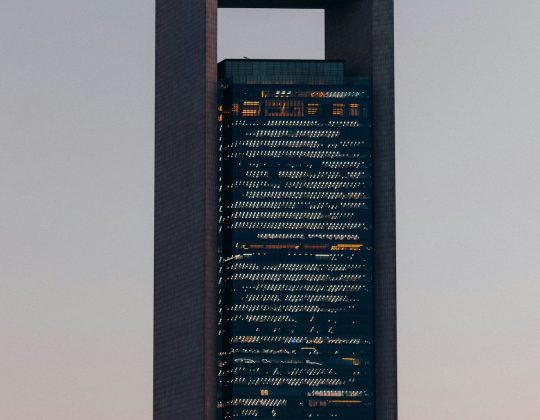Imagine you’re in the midst of a crucial conversation on WhatsApp Web, perhaps finalizing plans for an important project or catching up with a long-lost friend. Suddenly, without warning, your screen freezes and an ominous message appears: Out of Memory Error. Frustration sets in as you scramble to understand what went wrong. This common yet perplexing issue can disrupt not only your chats but also your productivity and peace of mind. In our increasingly digital world, communication tools like WhatsApp Web have become essential lifelines for both personal and professional interactions.
But what exactly triggers this pesky out-of-memory error? Is it a glitch in the platform, an overload on your device, or something else entirely? In this article, we will unravel the intricacies behind this frustrating phenomenon. We’ll explore its causes, potential fixes, and preventative measures to ensure that your conversations flow seamlessly without interruption. So let’s dive into the technical underpinnings of the WhatsApp Web out-of-memory error and equip you with the knowledge to tackle it head-on!
Explanation of out of memory message
When you encounter an out of memory message on WhatsApp Web, it typically signals that your web browser has exhausted the available memory resources to handle your current usage. This situation often arises when multiple tabs are open, or if a single tab is running resource-intensive applications—such as streaming videos or running complex scripts—that demand more RAM than what’s available. In effect, the browser struggles to allocate enough memory to render WhatsApp Web smoothly, resulting in this frustrating error prompt.
Beyond just hardware limitations, the issue can also stem from inefficient software practices. For instance, poorly optimized extensions or outdated browsers can exacerbate memory drain, leading to performance hiccups. Even temporary files and cache buildup might contribute significantly by bloating your system’s memory allocation over time. Keeping your software updated and regularly clearing excess data can alleviate some pressure off system resources and improve overall functionality.
Moreover, the out of memory error serves as an important reminder for users about mindful browsing habits—mitigating distractions and managing tabs effectively not only enhance performance but also foster a seamless communication experience on platforms like WhatsApp Web. By understanding how these dynamics interact with one another, you empower yourself with practical strategies to avoid such frustrating disruptions in the future.

Factors leading to memory issues in browsers
Memory issues in browsers, particularly when using web applications like WhatsApp Web, can often be traced back to several critical factors. One of the primary culprits is the sheer amount of data that modern web apps load at any given time. These applications are designed to provide rich user experiences, which means they pull in images, videos, and scripts that can quickly consume available memory. As users engage with chats, media downloads, and notifications simultaneously, the browser attempts to juggle multiple operations—often leading it to request more memory than what is allocated.
Additionally, many users may overlook the impact of browser extensions and tabs left open in their sessions. Each extension adds its own layer of functionality but can also introduce significant overhead that compounds memory usage over time. For instance, certain ad blockers or popup managers can latch onto page content even when not actively used. Moreover, if a user has multiple tabs open across various sites—including resource-heavy platforms—the system’s allocated RAM for each individual tab becomes stretched thin; a condition often referred to as tab proliferation.
Consequently, poor site optimization plays a vital role too. If developers do not efficiently manage resource loading and release unused memory during navigation or interactions within WhatsApp Web—essentially leaving ‘memory leaks’—it leads to gradual performance degradation over prolonged use. Thus understanding these factors not only helps diagnose issues when encountering an out-of-memory error but also inspires better browsing habits and improved design practices for developers aiming for efficiency.
Helpful tips for resolving the error
To effectively resolve the WhatsApp Web out of memory error, start by clearing your browser’s cache and cookies. Over time, accumulated data can bog down performance and affect how web-based applications run. Access your settings, clear the unwanted data, and restart your browser to give it a fresh start. This simple step often lightens the load on memory resources and can prevent such errors from recurring.
If clearing cache doesn’t do the trick, consider checking for any browser updates or switching to a lightweight alternative. Some browsers are more efficient than others when handling high-memory tasks; using an updated or different platform might provide better stability for running WhatsApp Web smoothly. Additionally, closing unused tabs and applications while utilizing WhatsApp Web will free up valuable system resources – think of it as decluttering both digital space and mental focus during important conversations!
Lastly, pay attention to your internet connection. Interruptions or slow speeds may cause loading issues that trigger memory errors; ensuring a stable and fast connection can significantly improve performance. By adopting these proactive habits—as part of an ongoing maintenance routine—you not only resolve immediate issues but also enhance your overall browsing experience on platforms like WhatsApp Web.

Best practices to improve browser efficiency
To enhance your browser efficiency and mitigate issues like the WhatsApp Web out of memory error, consider streamlining your extensions. While browser add-ons can enhance functionality, too many can burden performance. Regularly audit your extensions, removing any that are infrequently used or redundant. This not only frees up RAM but also minimizes background processes that may compete for resources when running applications like WhatsApp Web.
Another tactic involves optimizing tab management. Instead of keeping dozens of tabs open, which drains memory significantly, utilize tools such as tab suspenders that temporarily unload inactive tabs while retaining their state for easy access later. Additionally, consider consolidating information sources by using a single app or window to reduce the number of active processes running simultaneously. By employing these strategies alongside regular updates to your browser and system software, you’ll foster an environment where applications can operate smoothly, reducing the likelihood of encountering frustrating memory errors.
Other ways to access WhatsApp on desktop
While WhatsApp Web is a popular choice for accessing the messaging platform on desktop, there are alternative methods that enhance your experience and offer greater flexibility. One such option is the use of third-party applications like Franz or Rambox, which allow you to consolidate multiple messaging services into one interface. This not only streamlines communication but also mitigates some of the issues associated with browser caching that can lead to the out of memory error in WhatsApp Web.
Furthermore, downloading the standalone WhatsApp application for Windows or macOS presents another viable solution. The desktop app typically offers more stability and performance compared to browser-based alternatives. Users often find that notifications are more reliable and syncing occurs faster within the app environment. Additionally, using virtual machines or remote desktop software can provide another layer of access—especially useful for those who may want to run multiple instances of WhatsApp simultaneously without compromising system resources.
Each method comes with its unique advantages, so exploring these options not only enhances functionality but may also mitigate common technical hiccups related to memory constraints on browsers. Embracing these alternatives could transform your conversation experience while keeping you seamlessly connected across devices.
![]()
Signs it’s time to contact support
When you encounter persistent issues with WhatsApp Web, such as the out-of-memory error, it’s crucial to recognize the signs that suggest it’s time to reach out for support. If you’ve tried clearing cache files and restarting your browser yet find no improvement, it’s a strong indication that the problem may be beyond a simple fix. Continuous lagging or crashing episodes could also hint at deeper connection or account-related issues that self-troubleshooting can’t resolve.
Another key sign is recurring error messages when opening attachments or loading chats. This suggests underlying compatibility problems between your browser settings and the WhatsApp Web platform itself. If you notice these patterns consistently disrupting your communication flow, reaching out to support might not just provide answers but also ensure you’re up-to-date on any recent changes affecting functionality. Proactive engagement with customer service could enhance your user experience and uncover solutions tailored to your specific usage situation.
Final thoughts
As we draw this exploration of the WhatsApp Web out of memory error to a close, it’s crucial to acknowledge the multifaceted nature of digital issues in our increasingly connected lives. The error is not merely a technical glitch; it highlights the delicate balance between convenience and performance. Users often overlook how browser extensions, multiple tabs, and outdated software can cumulatively lead to these disruptions. By routinely managing system resources and keeping applications updated, one can significantly enhance their user experience on platforms like WhatsApp Web.
Final thoughts should also pivot towards proactive measures rather than just reactive solutions. Embracing practices such as regular system clean-ups or transferring intense tasks to more capable devices can circumvent many potential pitfalls before they arise. The community surrounding these technologies plays an essential role in sharing insights and strategies for overcoming challenges—fostering collaboration among users is often just as important as any technical fix. Ultimately, addressing issues like the out of memory error not only revitalizes functionality but also enriches our understanding of digital resilience in an ever-evolving technological landscape.