Setting up a different domain for each language in WPML is an effective way to improve user experience and SEO. WPML, a popular WordPress multilingual plugin, allows users to configure multiple domains for different languages, ensuring that visitors see the correct content based on their language preferences.
Why Use a Different Domain for Each Language?
Using a separate domain per language comes with several advantages:
- Better SEO: Search engines treat each language domain as a separate entity, helping improve search rankings.
- User-Friendly Experience: Visitors feel more comfortable when the website’s domain matches their language.
- More Flexibility: Allows independent strategies for different markets while maintaining a structured approach.
Prerequisites
Before setting up multiple domains in WPML, ensure you have:
- A WordPress website with WPML installed and activated.
- Registered domain names for each language version.
- Web hosting that supports multiple domains.
- Proper DNS configurations linking each domain to the website.
Step-by-Step Guide to Setting Up Different Domains
1. Configure DNS Settings
To point multiple domains to your website, update the DNS records:
- Log into your domain registrar’s control panel.
- Set up A records or Aliases for each language domain, pointing to the server’s IP address.
- Wait for the changes to propagate, usually within a few hours.
2. Add Domains to Your Hosting
Next, configure your hosting to recognize the additional domains:
- Log in to your hosting control panel.
- Navigate to the domain settings or addon domains section.
- Ensure each language domain is properly directed to the root folder of your WordPress installation.

3. Enable Multiple Domains in WPML
After the domains are set up on the server, configure WPML:
- Go to WPML > Languages in the WordPress admin dashboard.
- Find the option “Language URL format” and select “A different domain per language”.
- Enter the corresponding domain for each language.
4. Verifying Domain Configuration
WPML will check if the domain settings are correct. If you see any errors, ensure:
- The domains point to the right server.
- WordPress is properly installed and accessible via each domain.
- The
.htaccessfile and permalinks are configured correctly.
5. Test the Setup
Once everything is configured, test your website:
- Open different language domains in your browser.
- Switch languages using WPML’s language switcher.
- Ensure content loads correctly for each language.
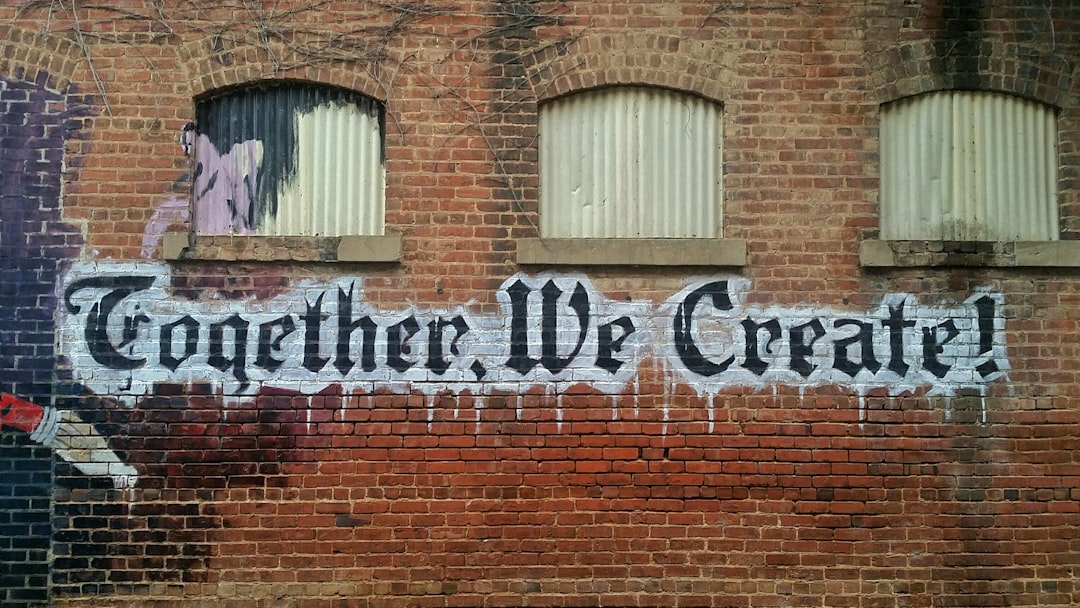
Common Issues and Troubleshooting
1. Incorrect Domain Redirects: Check that WPML and DNS settings are correctly applied.
2. 404 Errors: Reset permalinks by going to WordPress > Settings > Permalinks.
3. Mixed Content Warnings: Ensure SSL certificates are correctly installed for all domains.
Final Thoughts
Configuring WPML with different domains per language is an excellent way to professionalize a multilingual website. Not only does it enhance SEO, but it also improves localization efforts, making it more appealing to users in different regions. By following the steps outlined above, anyone can successfully set up multiple domains and create a seamless multilingual experience.
FAQ
Q: Do I need a different WordPress installation for each domain?
No, WPML allows you to manage multiple languages from a single installation while assigning different domains to each language.
Q: How does this setup affect SEO?
Using different domains improves SEO by targeting country-specific searches and enhancing credibility in local markets.
Q: Can I use subdomains instead of separate domains?
Yes, WPML allows subdomains (e.g., fr.example.com) or subdirectories (e.g., example.com/fr) if using separate domains isn’t an option.
Q: What happens if I misconfigure the domains?
Mistakes in DNS settings or hosting configurations can cause broken links or inaccessible content. Ensure all records and permissions are correctly set.
Q: Do I need separate SSL certificates for each domain?
Yes, each domain should have an SSL certificate to ensure security and prevent browser warnings.








