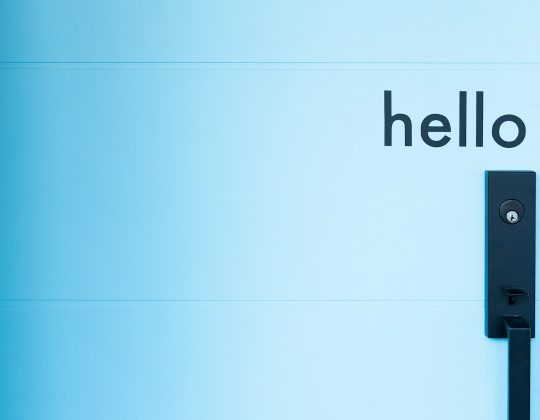In today’s fast-paced world, mobile apps have transformed how people shop, making it easier and quicker than ever before. The Target app is a must-have for anyone looking to streamline their shopping experience. One of the standout features of the app is its barcode scanning functionality, which allows users to instantly check prices, locate additional product details, and even verify availability at a nearby store. If you’re new to this feature or looking for a quick refresher, this guide outlines how to seamlessly scan a barcode in the Target app.
Steps to Scan a Barcode Using the Target App
Before getting started, ensure you have the Target app downloaded and installed on your smartphone. If you’re not already signed in, log into your account for a smoother experience.
- Open the Target App: Launch the app and navigate to the homepage. Make sure your app is updated to the latest version to access all features.
- Access the Search Bar: At the top of the homepage, you’ll see the search bar. Tap it to bring up the options available for searching.
- Tap the Scanner Icon: Within the search bar, locate the small barcode scanner icon and select it. This will activate your device’s camera for scanning purposes.
- Align the Barcode: Hold your smartphone camera steady over the barcode you wish to scan. The app will automatically recognize and process the barcode without requiring you to take additional action.
- View Product Details: Once the barcode is scanned, the app will display all relevant product details, including its price, availability, and any current discounts.
That’s it! In just a few simple steps, you can access key product information, making it easier to shop smarter and save money. This functionality works both in Target stores and at home, whether you’re scanning an item in your cart or exploring products you already own.

Why Use the Barcode Scanner?
The barcode scanner in the Target app is more than just a convenient tool. Here are some compelling reasons for using it:
- Price Check: Unsure of an item’s price? The scanner provides instant clarity.
- Discounts and Deals: Scan items to see if they’re included in promotions or discounts that you might otherwise miss.
- Product Reviews: Access customer reviews and ratings to make informed purchasing decisions.
- Store Availability: Verify whether the item is available at nearby Target stores.
The scanner also works hand-in-hand with Target’s gift registry, Cartwheel Deals, and wallet features, making it versatile for a wide range of needs.

Tips for a Smooth Scanning Experience
To ensure a seamless experience when scanning barcodes, consider the following:
- Good Lighting: Ensure that you use the scanner in a well-lit environment to avoid issues with reading the barcode.
- Clean Barcodes: Scratched or smudged barcodes may not scan properly. If you encounter issues, try cleaning the barcode or use manual search options.
- Stable Positioning: Hold the barcode steady in the frame and allow a few seconds for the app to recognize it.
By keeping these tips in mind, users can avoid common hurdles and get the most out of their Target app experience.

FAQ
1. Can I scan any barcode using the Target app?
Yes, you can scan most barcodes found on products available at Target. However, if the product isn’t carried by Target, the app may not display any results.
2. Do I need an internet connection for the barcode scanner to work?
Yes, the app requires an active internet connection to fetch product details in real-time. Ensure you have Wi-Fi or mobile data enabled for optimal results.
3. What if the barcode doesn’t scan properly?
If a barcode isn’t scanning, check for lighting issues or barcode damage. Alternatively, use the search bar to manually enter the product name or ID.
4. Can the Target app scanner be used at self-checkout?
No, the scanner within the Target app is intended for browsing and informational purposes. Self-checkout stations have their own dedicated scanners for purchase transactions.
5. Is the barcode scanner feature available for iOS and Android?
Absolutely! The Target app, along with its barcode scanning functionality, is available on both iOS and Android platforms.
Target makes shopping smarter and more efficient with its integrated barcode scanner. Whether you’re a seasoned Target shopper or a first-time user, this guide equips you with the knowledge to maximize your app experience, making every shopping trip a breeze.