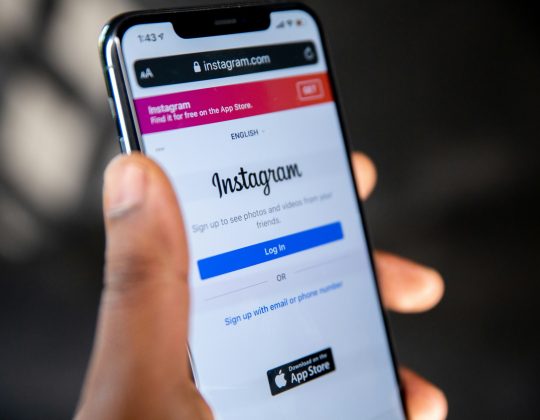If you’ve been playing Rocket League (commonly abbreviated as RL) and want to communicate more efficiently with your teammates, voice chat can be an invaluable feature. Whether you’re competing in ranked matches or just having fun in casual games, the ability to speak directly with your teammates can dramatically improve coordination and teamwork.
Voice chat was introduced into Rocket League as part of an update aimed at enhancing in-game communication. While text chats and quick chat commands have been around for years, they can’t fully replace the situational awareness and real-time feedback that voice communication offers.
Is Voice Chat Available in Rocket League?
Yes, voice chat is available in Rocket League for most platforms. Psyonix, the game’s developer, reintroduced native in-game voice chat in a major update in 2022 after having removed it in earlier iterations. The goal was to create a more stable and user-friendly communication system that works across all platforms, including PC, PlayStation, Xbox, and Nintendo Switch.
How to Enable Voice Chat in Rocket League
Enabling voice chat in Rocket League is relatively simple. Follow the steps below based on your platform:
For All Platforms
- Launch Rocket League.
- Open the Settings menu. This is accessible from the main screen.
- Navigate to the Chat tab.
- Find the Voice Chat section.
- Toggle the Voice Chat setting to “Enabled.”
- Select your preferred voice channel:
- Team Chat: Talk only to your team members.
- Party Chat: Connect with your party members across matches.
After these steps, your voice chat should be active. Make sure to also configure your input/output devices correctly in your console or PC settings. This ensures that you can hear and be heard clearly during gameplay.
Microphone Settings and Troubleshooting
Even after enabling voice chat, some users experience microphone or audio issues. Here are a few troubleshooting tips to ensure voice chat works as intended:
- Check your microphone permissions. Ensure Rocket League has permission to access your mic (especially on Windows or macOS).
- Verify your input/output devices. Customize your devices in your system settings to match your preferred headset or mic.
- Update your drivers or firmware. Sometimes outdated audio drivers can cause malfunctions with voice chat.
- Use a wired headset, if possible. Wireless headsets can have latency or connectivity issues with certain platforms.
When properly configured, voice chat should operate seamlessly. You’ll see a small microphone icon appear next to the player name when they are speaking in a match.
Important Considerations and Voice Chat Etiquette
While voice chat can be incredibly helpful, it’s essential to use it responsibly. Adhering to proper etiquette ensures a better experience for everyone involved:
- Be respectful. Avoid yelling or using offensive language.
- Use a push-to-talk key if possible. This prevents background noise from disrupting communication.
- Mute disruptive players. You can block or mute any player from the scoreboard interface if needed.
Psyonix has built-in moderation tools and community guidelines that users are expected to follow. Repeated abuse or harassment over voice chat can result in communication bans or other penalties, so it’s always better to keep interactions positive and productive.
Cross-Platform Voice Chat Compatibility
One of the significant advantages of Rocket League’s voice chat system is its cross-platform compatibility. Whether you’re playing on Xbox, PlayStation, PC, or Switch, you can communicate with teammates across platforms. However, for optimal performance and audio clarity, make sure your device’s OS is updated and that Rocket League is running the most recent patch.

Conclusion
Getting voice chat on Rocket League is a straightforward process, but to truly benefit from it, players should ensure their devices are properly set up and always strive for respectful communication. Whether you’re aiming for better coordination in ranked play or just looking to socialize with teammates, voice chat can significantly enhance your Rocket League experience.
Remember: Voice communication is a tool—how you use it can deeply impact your enjoyment and your team’s success on the field.