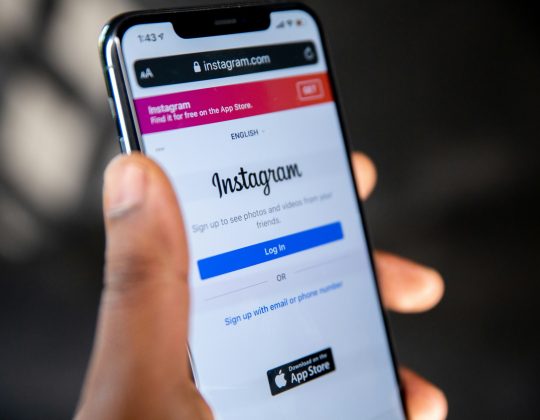In today’s competitive business landscape, operational efficiency and consistency are no longer optional — they are essential. This is where Zoho’s Blueprint feature offers a strategic advantage. By allowing organizations to design, automate, and monitor their business processes, Blueprints in Zoho CRM help eliminate ambiguity, enforce compliance, and ensure seamless execution of workflows.
Blueprints in Zoho CRM provide a framework to define every stage of a process and tie them together with the required transition conditions. This ensures that employees follow a standardized, error-free procedure regardless of experience or context. From lead nurturing to customer support resolution, Blueprint aids in orchestrating activities within a tightly controlled system.

What is Zoho Blueprint?
Zoho Blueprint is a process automation feature in Zoho CRM designed to replicate and enforce repeatable business processes. It serves as a visual flowchart that maps out every step and action involved in a particular process. Administrators can define:
- States – These are stages in the process, such as “Lead Qualified” or “Contract Signed”.
- Transitions – The actions or conditions that move a record from one state to another.
- Conditions and Validations – Pre-defined requirements that must be fulfilled before an action can proceed.
Blueprint ensures that actions are performed correctly and on time, guiding users through process flows and preventing deviation from protocols. This minimizes reliance on individual judgement, reduces errors, and improves accountability across departments.
Benefits of Using Blueprint to Build Intelligent Processes
Zoho Blueprint transforms conventional business operations by embedding intelligence and logic into everyday workflows. Here are key advantages of leveraging Blueprint in your CRM implementation:
- Consistency and Standardization: Blueprint ensures every team member follows the exact same process — ideal for compliance-heavy industries.
- Automation of Routine Tasks: Repetitive or time-bound steps can be automated, eliminating the need for manual follow-ups.
- Increased Visibility: Managers gain real-time insight into process bottlenecks, task progress, and user actions.
- Improved Accountability: Each step can be assigned with specific user responsibilities, making tracking easier and more precise.
- Scalability: Once configured, these intelligent processes can be applied across departments, scaling operations without additional resources.

Designing an Effective Blueprint
Setting up a Blueprint in Zoho CRM is a strategic process that demands a thorough understanding of your operational workflows. Here are essential steps to follow:
- Map Your Current Workflow: Before building your Blueprint, identify the exact steps and roles involved in the process.
- Define Clear States and Transitions: Each process step should map to a specific state, and every state change should have a defined trigger or condition.
- Assign User Roles: Attribute responsibilities at each transition level to ensure that every user knows what action is theirs to perform.
- Include Validation Criteria: Ensure that critical fields or documents are filled in before moving to the next state.
- Test the Blueprint: Run the configuration through mock data before rolling it out to your team, to uncover potential bottlenecks or logic flaws.
This careful configuration builds an intelligent process ecosystem that prioritizes performance and precision.
Real-World Applications of Zoho Blueprint
Companies across diverse industries have utilized Zoho Blueprint to engineer intelligent processes and reduce operational inefficiencies. Consider the following use cases:
- Sales Cycle Management: Define the progression from lead generation to closing deals with automated follow-ups and approval thresholds.
- Customer Support Workflows: Streamline ticket resolution by enforcing SLA compliance and automating escalations.
- HR Recruitment Processes: Track and manage candidate onboarding with predefined interview stages, document collection tasks, and offer rollouts.
These examples highlight Blueprint’s capacity to embed intelligence and responsiveness into what would otherwise be manual, error-prone practices.
Future-Proofing Operations with Blueprint
As organizations scale and evolve, process complexity increases. Zoho Blueprint offers a sustainable path to managing that complexity by centralizing control, enforcing process logic, and allowing continuous optimization. Its integration with other Zoho apps further enhances its value, enabling seamless data flow and system-wide automation.
In a digital economy defined by rapid change, Blueprint stands out as more than a process guide — it is a strategic tool for operational agility. By leveraging Blueprint, businesses aren’t just building processes; they are engineering intelligent, resilient systems prepared for future demands.