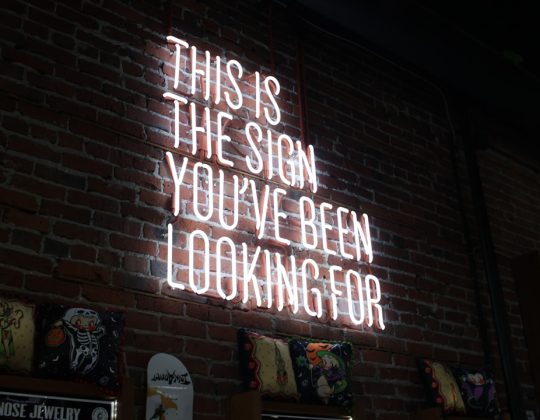Introduction
WordPress is one of the most popular website platforms in the world. With millions of users and thousands of plugins available, it is easy to create a site that looks professional and functions smoothly. However, because WordPress is so widely used, it also attracts unwanted attention from hackers and spam bots. Whether you run a small personal blog or a large business site, keeping your website secure should be one of your top priorities.
One simple yet effective way to protect your site is by adding a captcha solution. Captchas help stop spam and keep automated bots away from your login forms, registration pages, and comment sections. This article will explore why captcha is important for your WordPress site, how you can easily set up a captcha solution, and additional tips to enhance your WordPress security. We will use WP Captcha as an example to demonstrate these strategies.
Why Use Captcha on WordPress?
Spam bots are a common problem for WordPress sites. They can overload your site with fake registrations, comments, and data submissions. This not only disrupts the user experience but can also slow down your site, affect its performance, and even lead to security risks.
Stops Bots and Reduces Spam
Captcha tools help stop bots by requiring a simple challenge that only a real person can complete. This small step can greatly reduce spam on your site and keep your content clean.
Improves Site Performance
When you reduce spam submissions, your database stays cleaner and your website performs better. Spam can sometimes create unnecessary server load and slow down essential functions, so keeping these at bay makes your site run more efficiently.
Enhances Security
Spam bots are often used as a stepping stone in more complicated hacking attempts. By blocking them early with a captcha, you reduce the risk of attackers finding a way to exploit your site.
Adding a reliable captcha solution is a smart way to improve your WordPress site’s security without sacrificing user experience.
How to Set Up WP Captcha
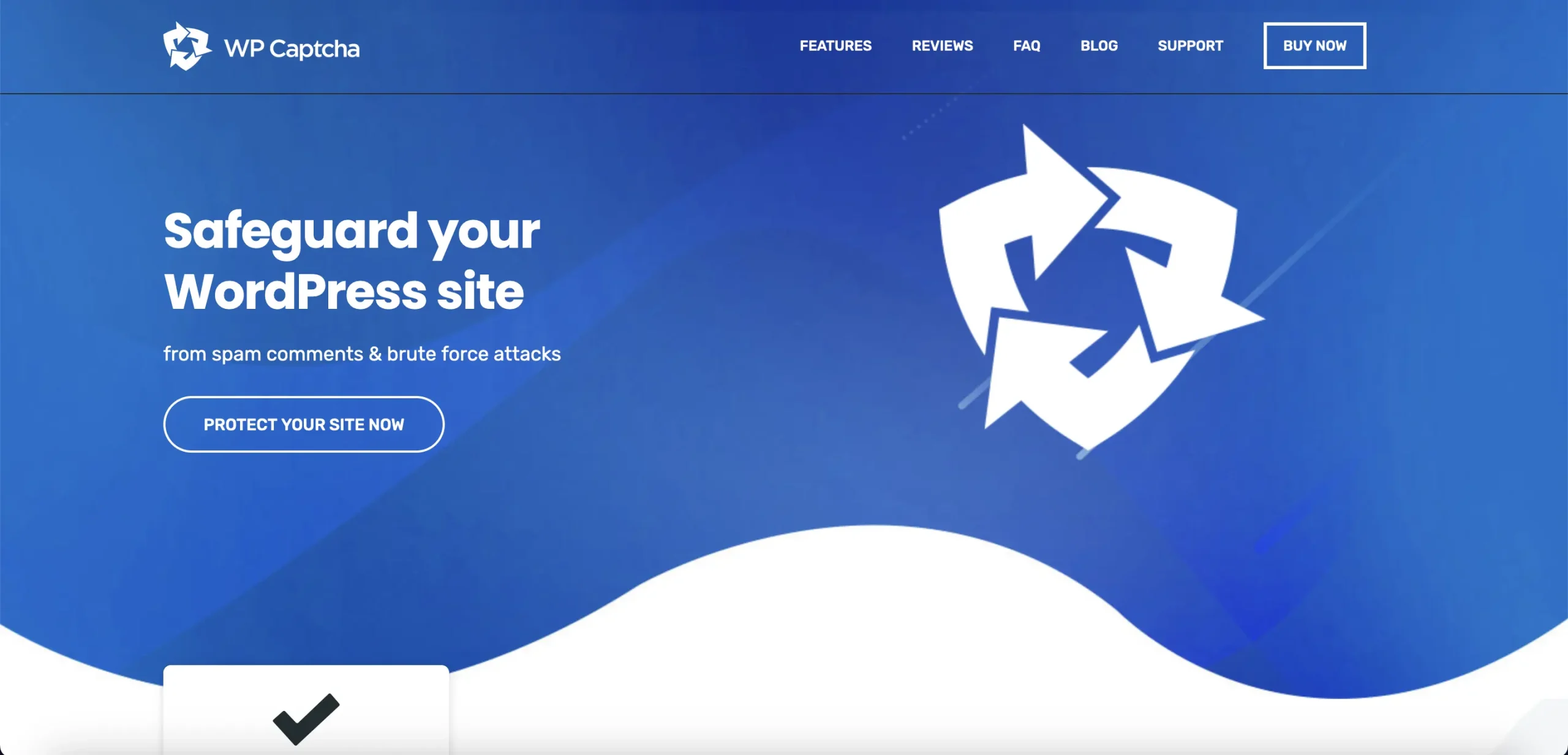
The process for adding a captcha solution like WP Captcha to your WordPress website is straightforward. Follow these simple steps to secure your site:
-
Download and Install the Plugin
Start by logging in to your WordPress dashboard. Navigate to the “Plugins” section, click “Add New,” and search for WP Captcha. Follow the instructions to install and activate the plugin. Using a trusted tool like WP Captcha ensures that you receive regular updates and support. -
Configure the Settings
Once the plugin is activated, go to the plugin settings page. Here, you can decide where the captcha will appear on your site. Common areas include login forms, comment sections, and registration pages. Most plugins offer customizable settings so you can adjust the difficulty and appearance of the captcha challenge. -
Test the Captcha
Before you finalize the changes, test the captcha on your site. Open the pages where it is active and ensure that it works properly. The challenge should be easy for humans to complete but difficult for bots. -
Monitor the Results
After implementation, keep an eye on your site’s activity. Check if there is a reduction in spam comments or failed login attempts. Plugins like WP Captcha often provide analytics that show you how much spam has been reduced over time.
This simple setup process can make a significant difference in how secure your site remains. Even users who are not tech-savvy can benefit from a plugin that takes care of security with minimal configuration.
Benefits of Using a Captcha Plugin
Adding a captcha plugin like WP Captcha to your WordPress site provides several benefits:
-
Ease of Use: Many captcha plugins are designed for non-technical users. The installation is usually a matter of a few clicks, and the configuration is intuitive.
-
Flexibility: You can choose where to add the captcha on your site. This means you can protect only the pages that are most vulnerable to spam and attacks without affecting the rest of your content.
-
Cost-Effective: Most captcha plugins offer a free version that is sufficient for many users. Even the premium versions are generally affordable and provide extra features, such as advanced customization and detailed analytics.
-
Regular Updates and Support: Using a trusted service like WP Captcha ensures that you receive timely updates. This is important for maintaining compatibility with the latest version of WordPress and responding to new security threats.
Additional Tips to Improve Your WordPress Security
While a captcha plugin is a great first step, it is only one part of a broader security strategy. Here are a few more tips to keep your WordPress site safe:
Keep Your Plugins Updated
Regularly check for updates not only for your captcha plugin but for all plugins and themes installed on your site. Developers often release updates to patch security vulnerabilities. Failing to update can leave your site open to attacks.
Use Strong Passwords and Two-Factor Authentication
Using strong, unique passwords for your WordPress accounts and turning on two-factor authentication (2FA) adds an extra layer of security. This combination can deter hackers who often rely on brute force attacks to gain access to your site.
Back Up Your Site Regularly
Always have a backup of your website. In case of a security breach or any technical difficulties, a recent backup can help you restore your site quickly and minimize downtime.
Limit Login Attempts
Prevent brute force attacks by limiting the number of login attempts. Many security plugins offer this feature, and it can work well in tandem with captcha tools to provide enhanced protection.
Use a Security Plugin
Consider using a comprehensive security plugin that offers firewall protection, malware scanning, and real-time threat detection. Combining various security measures creates a robust defense against potential attacks.
Conclusion
WordPress is a powerful and flexible platform, but its popularity means it is constantly under threat from spammers and hackers. By adding a captcha solution like WP Captcha, you can significantly reduce spam, improve your site’s performance, and enhance its overall security.
Implementing WP Captcha is simple and effective. With just a few steps, you can add an extra layer of protection to your login forms, comment sections, and registration pages. However, remember that security is a continuous process. Always keep your plugins updated, use strong passwords, back up your site regularly, and consider additional security measures to protect your valuable content.
By taking these steps, you can ensure that your WordPress site remains secure, efficient, and a pleasant experience for your visitors. Embracing security measures not only safeguards your website but also builds trust with your audience, which is essential for any successful online presence.